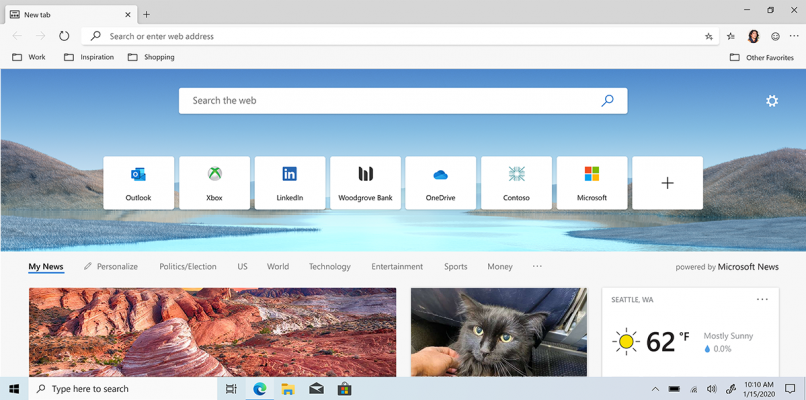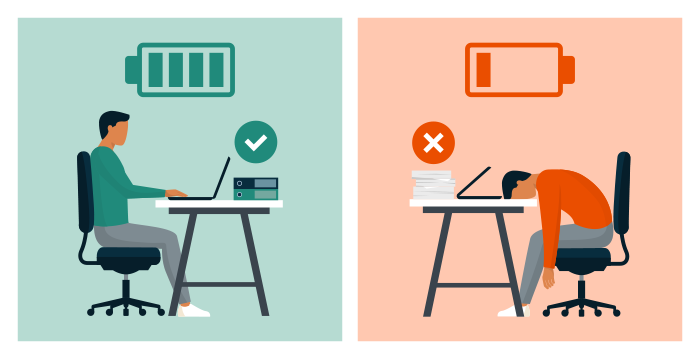If you are anything like me, you don’t think about what tool you use to access the internet—all that matters to me was that I found the pair of shoes I was looking for!
But since I started working from home almost eight months ago and began using the new Microsoft Edge, I started seeing why what browser I use matters. After a few weeks of using it for work, I liked Edge so much that I downloaded it on my phone.
Whether it’s using the web for work or making yet another quarantine purchase, what we use to browse matters.
And why should you consider making the switch? Here are the top three reasons you should make the move to Edge:
1. Edge keeps you connected with coworkers and company
Microsoft’s latest version of Edge comes with a slew of integrations and updates, designed to ease the strains on collaboration that have arisen from the demands of working from home. Edge has a new search feature, where you can search across your organization’s OneDrive, SharePoint, Word documents, and other Microsoft applications right in the search bar on the homepage. The homepage also allows you to see recent activity on shared projects with your coworkers, strengthening teamwork even as we all work remotely
2. Moving to Edge will help you boost productivity
This is probably one of my favorite new capabilities in Edge—the ability to organize favorite webpages, articles, and other sites into Collections. In my work life, this has helped me tremendously. I’ve been tasked with doing research for a lot of different projects, and Collections has been essential in helping me stay afloat and on top of deadlines. I’ve also used this feature in my personal browsing sessions, to categorize the aforementioned shoes into Collections for casual wear, special occasions, winter shoes, and so on.
3. Edge will help you find balance between work and home
I would be lying if I said I have managed the transition to fully remote work with grace and composure. But I’ve noticed a difference in how I browse since Microsoft released the syncing upgrades to Edge. With just the click of a button, I can switch between my work profile and personal profiles. In Edge, all of my information, for work and life, is synched seamlessly across my laptop and my cellphone. This has been crucial, as working from home demands a greater level of accessibility from me and my coworkers.
These are just a few of the reasons why I think Edge lives up to its tagline as “the one browser for all”. To learn more about some of Edge other features, check out Microsoft’s blog post, here. If my experience has inspired you to make the change, contact us for details on our FastTrack program with Microsoft that can help you learn about and make the most of Edge’s new features.